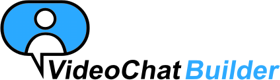
Build your own video webcam chat with audio and
avatar supports within minutes !
Answers to common questions about setup, requirements, quality, registration, moderation, and more.
VideoChatBuilder is a WebRTC video/audio chat solution with animated avatars, multi-room support, moderation tools, and full customization for your website.
Host your website on any standard web server. For real-time media, we recommend:
Yes. We provide clear setup instructions and can assist you directly if needed. You won’t be left alone.
Basic web development knowledge is enough. No Flash or RTMP required. For deep visual customization, comfort with frontend assets helps.
You get the source code, documentation, and setup instructions so you can change graphics and add features. We also provide support to get you fully online.
Yes, the license is one-time. Server costs (VPS, TURN, optional SFU) are separate and depend on your usage.
WebRTC manages codecs and bitrate automatically. You can set constraints like resolution, FPS, and bandwidth limits to match your audience and infrastructure.
Via secure WebRTC connections. Text chat is broadcast to everyone in a room, while media streams are subscribed to by participants who choose to view them. TURN aids connectivity; an SFU optimizes multi-party sessions.
No—modern browsers support WebRTC natively. No plugins, no Flash.
Yes. We provide hooks/APIs to validate users, roles, and permissions against your backend.
Yes—enable email verification and role checks so only registered and verified users can access rooms.
No. There are no forced ads or external links—you control the UX.
Absolutely. Please contact us and we’ll help with setup and deployment.
Legacy note: Older documentation referred to Flash/RTMP and Red5. The current product uses standards-based WebRTC—secure, plugin-free, and supported in modern browsers.